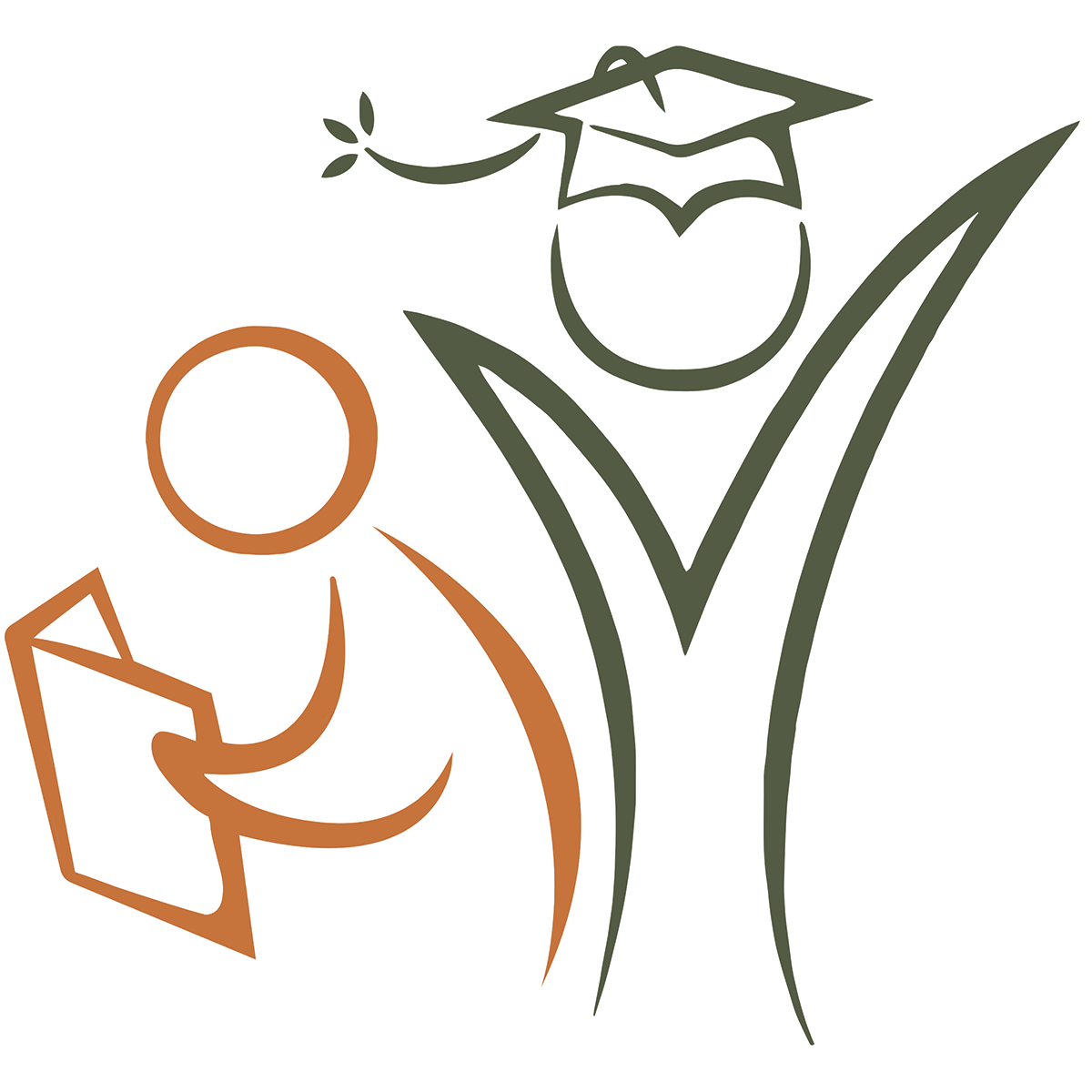Employee Access
Employees can update contact information, view payroll and tax information, change tax withholding, and more from the District's easy to use Employee Access system. Simply visit the SVUSD Employee Access.
How Do I log in to Employee Access?
Your USERNAME and PASSWORD are your district Outlook email address and network password. This makes it convenient for the employee by eliminating the need to have separate user names/passwords. On the first log in to the new site, users must enter the last 4 digits of their social security number, date of birth, and zip code to confirm their identity.
How do I navigate Employee Access?
Refer to the attached Employee Access Overview For Employees document.
I am having a problem with my password
For support please contact the SVUSD Helpdesk at (520) 515-2753.